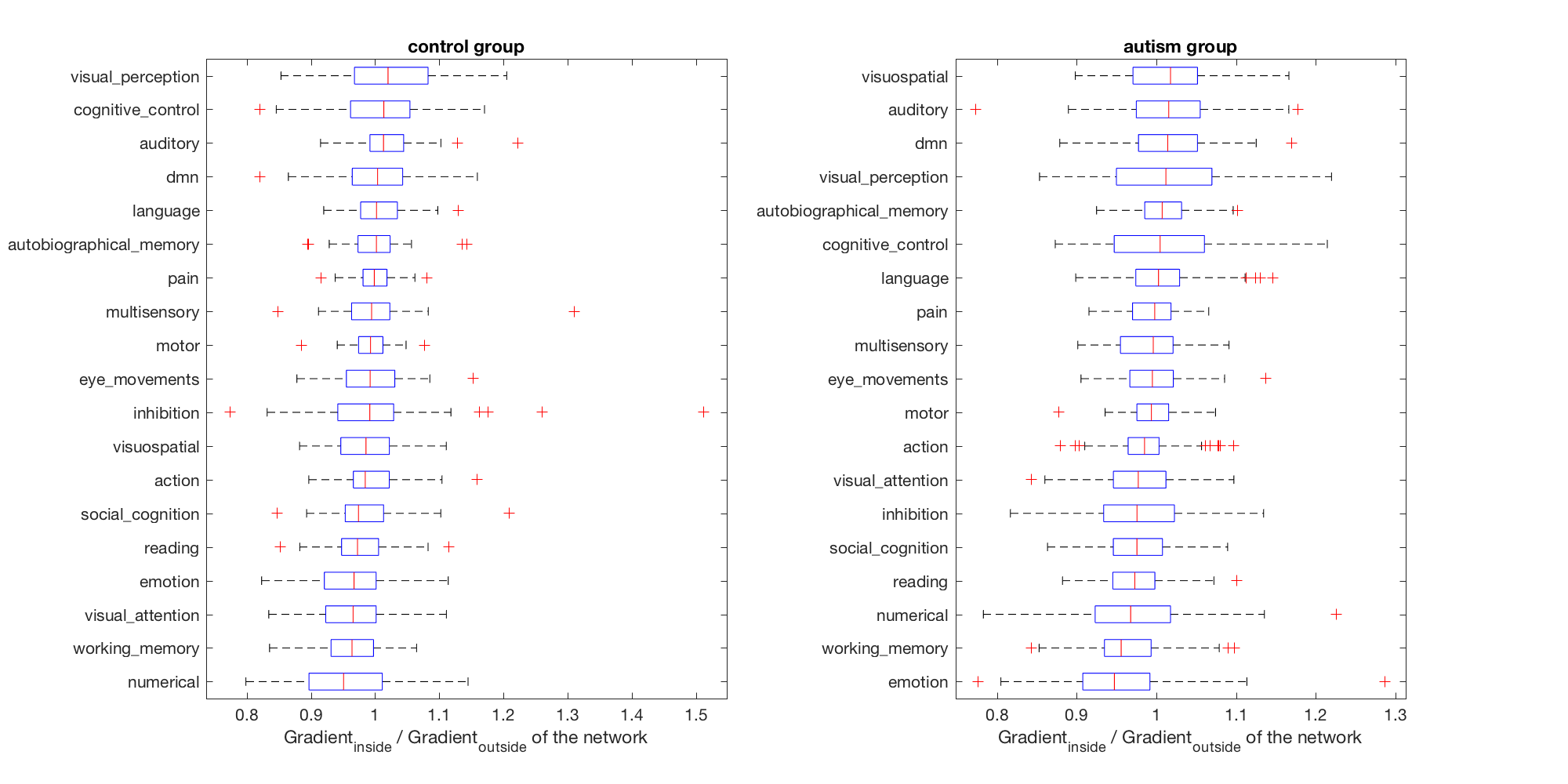6a Calculate gradients inside standard networks
written by J. Freyberg for the Autism Gradients project at Brainhack Cambridge 2017
Note: This is a matlab notebook!
You need to have both a valid matlab installation (2016a or newer) and the python package matlab_kernel installed. You also need to have SPM installed.
In the first cell, we transform all of the gradient files into the same voxel space as the standard network maps from neurosynth.
% list the correct files:
indivfiles = dir(fullfile(pwd, 'data', 'Outputs', 'individual', '*npy0.nii'));
network_files = dir(fullfile(pwd, 'ROIs_mask', '*FDR_0.01.nii*'));
%plot native
network_file = fullfile(pwd, 'ROIs_mask', network_files(1).name);
% transform into different voxel space
MatlabFuncs.progressbar(0);
for i = 1:numel(indivfiles)
gradient_file = fullfile(pwd, 'data', 'Outputs', 'individual', indivfiles(i).name);
if ~exist(fullfile([gradient_file(1:end-4), 'transformed.nii']))
MatlabFuncs.Transform_into_the_same_voxelspace(network_file, gradient_file);
end
MatlabFuncs.progressbar(i/numel(indivfiles));
end
In the next cell, we use the different network files to calculate a goodness-of-fit (ratio between inside-of-the-network to outside-of-the-network).
%plot native
% define the inputs
mask_file = fullfile(pwd, 'ROIs_mask', 'rbgmask.nii');
network_files = dir(fullfile(pwd, 'ROIs_mask', '*FDR_0.01.nii*'));
% list the new, transformed files
transformfiles = dir(fullfile(pwd, 'data', 'Outputs', 'individual', '*transformed.nii'));
% reset the goodness of fit result
ratio = [];
MatlabFuncs.progressbar(0);
for inetwork = 1:numel(network_files)
% define network file for this loop
network_file = fullfile(pwd, 'ROIs_mask', network_files(inetwork).name);
% loop over participants
for i = 1:numel(transformfiles)
% update a progbar
MatlabFuncs.progressbar(((inetwork-1)*numel(transformfiles)+i)/(numel(transformfiles)*numel(network_files)));
% define gradient for this loop
gradient_file = fullfile(pwd, 'data', 'Outputs', 'individual', transformfiles(i).name);
% run the goodness-of-fit analysis
[ratio(inetwork, i)] = MatlabFuncs.gradient_goodness(gradient_file, network_file, mask_file);
end
end
To avoid having to run everything again, we can save the ratio file to disk:
save(fullfile(pwd, 'data', 'ratios.mat'), 'ratio');
Now, make one big vector that indexes what group people are in
phenodata = readtable(fullfile(pwd, 'data', 'Outputs', 'Phenotypic_V1_0b_preprocessed1.csv'));
for i = 1:numel(transformfiles)
[~, loc] = ismember(transformfiles(i).name(4:end-34), phenodata.FILE_ID(:));
if loc
group(i) = phenodata.DX_GROUP(loc);
else
group(i) = NaN;
end
end
Warning: Variable names were modified to make them valid MATLAB identifiers. The original names are saved in the VariableDescriptions property.
In the next cell, I create a boxplot that ranks the networks by fit
%plot inline -s 900,1000
network_files = dir(fullfile(pwd, 'ROIs_mask', '*FDR_0.01.nii*'));
[~, sortorder] = sort(median(ratio, 2));
figure;
labels = {network_files(:).name};
for i = 1:numel(labels)
labels{i} = labels{i}(1:end-23);
end
grouplabels = {'control', 'autism'};
for igroup = 1:2
subplot(2, 1, igroup);
boxplot((ratio(sortorder, group==igroup)'), 'orientation', 'horizontal', 'Label', labels(sortorder));
xlim([0, 300]);
xlabel('Gradient_i_n_s_i_d_e / Gradient_o_u_t_s_i_d_e of the network');
title([grouplabels{igroup}, ' group']);
end
% MatlabFuncs.xticklabel_rotate([1:inetwork],90,{network_files(:).name},'interpreter','none')
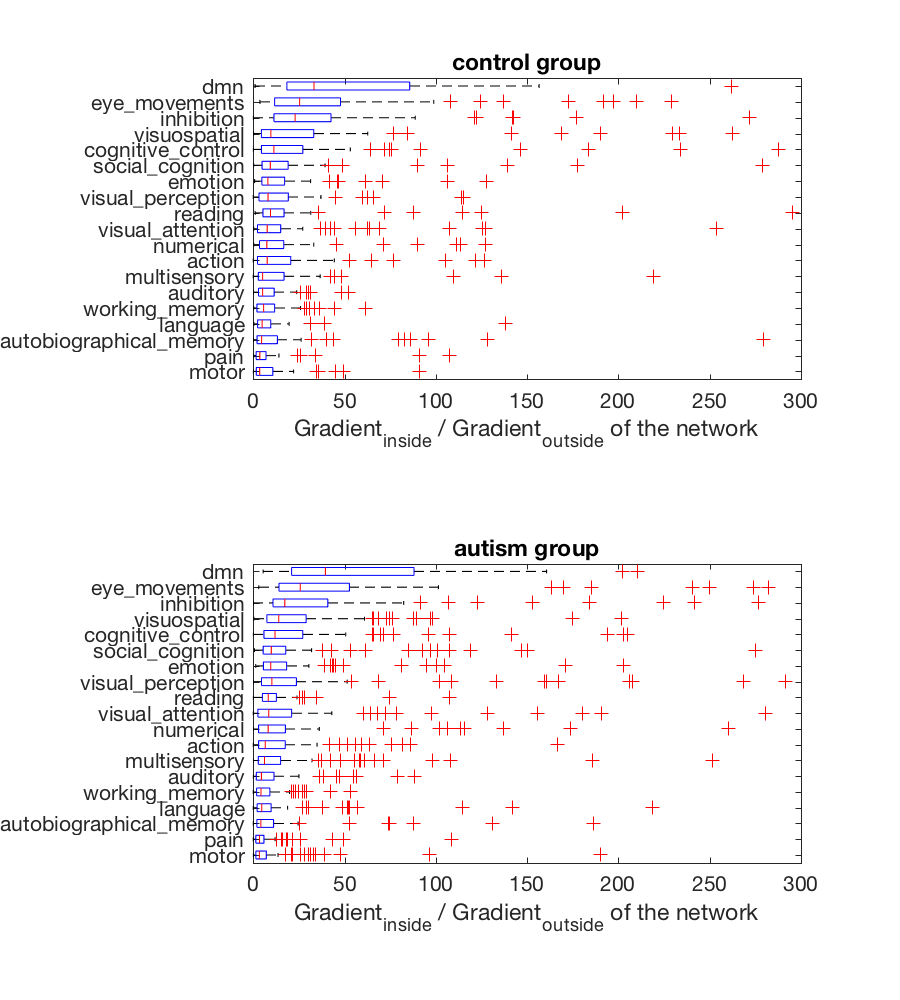
We can also do this for each bin of the gradient. The bin boundaries (in percentiles) can be given as a last argument to the gradient_goodness function. Note that this will roughly take 10x as long as the previous steps.
%plot native
% define the inputs
mask_file = fullfile(pwd, 'ROIs_mask', 'rbgmask.nii');
network_files = dir(fullfile(pwd, 'ROIs_mask', '*FDR_0.01.nii*'));
% list the new, transformed files
transformfiles = dir(fullfile(pwd, 'data', 'Outputs', 'individual', '*transformed.nii'));
% reset the goodness of fit result
binned_ratio = [];
MatlabFuncs.progressbar(0);
a = 0;
for inetwork = 1:numel(network_files)
% define network file for this loop
network_file = fullfile(pwd, 'ROIs_mask', network_files(inetwork).name);
% loop over participants
for i = 1:numel(transformfiles)
% update a progbar
a = a+1;
MatlabFuncs.progressbar(a/(numel(network_files)*numel(transformfiles)));
% define gradient for this loop
gradient_file = fullfile(pwd, 'data', 'Outputs', 'individual', transformfiles(i).name);
% run the goodness-of-fit analysis
[binned_ratio(inetwork, i, 1:10)] = MatlabFuncs.gradient_goodness(gradient_file, network_file, mask_file, true);
end
end
Since this takes for-absolutely-ever, we should save this file so that we don’t have to repeat anything!
save(fullfile(pwd, 'data', 'binned_ratios.mat'), 'binned_ratio');
load(fullfile(pwd, 'data', 'binned_ratios.mat'));
We can also do the same visualisation as above for these binned results
%plot inline -s 2000,1000
% network_files = dir(fullfile(pwd, 'ROIs_mask', '*FDR_0.01.nii*'));
figure;
labels = {network_files(:).name};
for i = 1:numel(labels)
labels{i} = labels{i}(1:end-23);
end
grouplabels = {'control', 'autism'};
for ibin = 1
figure;
for igroup = 1:2
subplot(1, 2, igroup);
[~, sortorder] = sort(median(binned_ratio(:, group==igroup, ibin), 2));
disp(binned_ratio(sortorder, group==igroup, ibin)');
boxplot(squeeze(binned_ratio(sortorder, group==igroup, ibin))', 'orientation', 'horizontal', 'Labels', labels(sortorder));
% xlim([0, 300]);
xlabel('Gradient_i_n_s_i_d_e / Gradient_o_u_t_s_i_d_e of the network');
title([grouplabels{igroup}, ' group']);
end
end